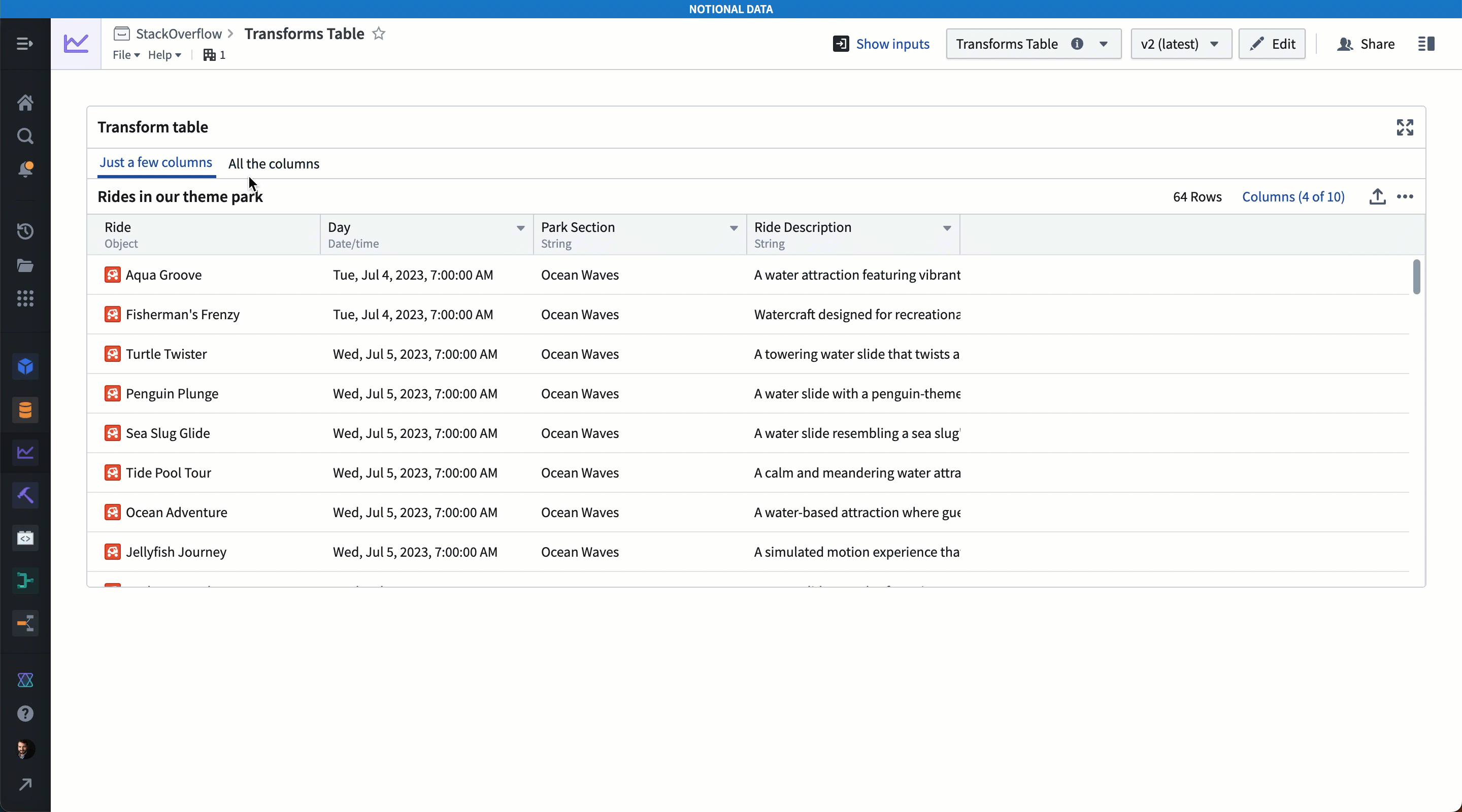In Quiver, while building a dashboard to display a limited set of properties for a monthly reporting overview, I would like to know if it’s possible to have a list of additional properties on the left side that can be easily dragged and dropped into the dashboard. This functionality is common in reporting systems like SAP BW, where you can effortlessly add columns that are not initially visible in the report.
I can not find anything in the documentation or in the examples
Question originally asked by Lex Knape on Stack Overflow: (palantir foundry - Dragging properties into a Quiver dashboard - Stack Overflow)